Wrap your app designs in device mockups without ever leaving Figma
A free Figma plugin that lets you frame your designs and phone snapshots in 3D device mockups in one click.
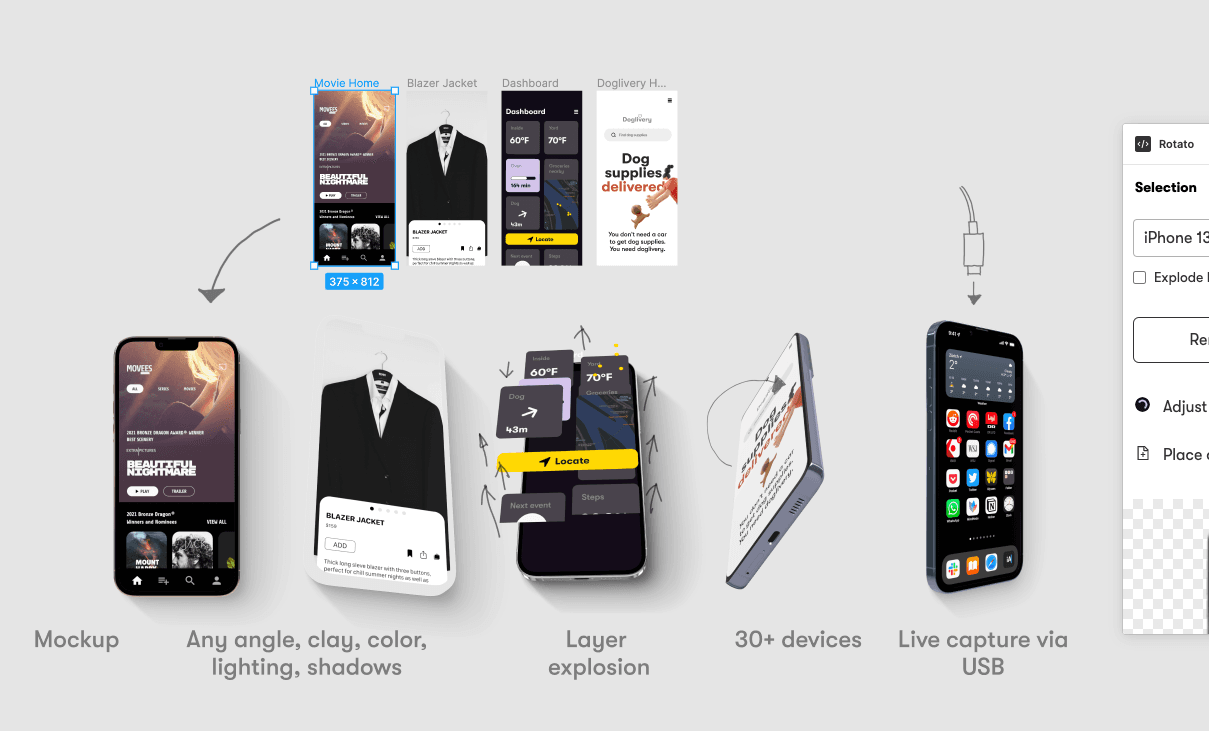
You're a UX designer, not a full-time 3D animator
Spend your time designing. No more jumping from app to app, while trying to learn expensive apps like After Effects, Cinema 4D.
Rapid mockups
Open the plugin. Select your frame. Click Render. Rotato picks the best device, or you can select any of the 30+ included 3D scenes. Place your 4K render directly in Figma. Right from Figma. And when you come back an hour, day or month later, Rotato remembes your settings for each frame.
Explode minds and layers
Explode all the layers of your design in a 3D explosion for an effect that highlights the detail of your design in an impossible-to-look-away showcase of your app design. Simply check the “Explode layers” checkbox when you render your design.
No more emailing screenshots to yourself
Got a prototype running on your iPhone you want to showcase? Connect your phone and Mac with a charging cable and click your iPhone’s name in the plugin’s top menu. You can now transfer screenshots—and even wrap them in 3D mockups in one, single little click.
In a single plugin
and more text here, just a couple of lines nothing big, nothing small, nothing in between.
One-click mockup
Select a frame, click Render. Done.
Real-time phone screenshots
Connect your phone via USB
Get an explosive edge
Explode your layer like a million-dollar commercial.
Don't miss a pixel
Place 4K full-resolution mockups straight into your Figma page
Always get the right mockup
Choose from Rotato's 30 models, or let it auto-detect one for you
Configure once, use many
Rotato remembers your plugin settings for each Figma frame
100% customizable
Forget about light versions. With one click, switch to Rotato for full customization.
Precise placing
Drag the render from the plugin to your canvas to place it exactly where you want it
Turn your Figma account into a showcasing beast
Get started in less than 2 minutes. No credit card required.