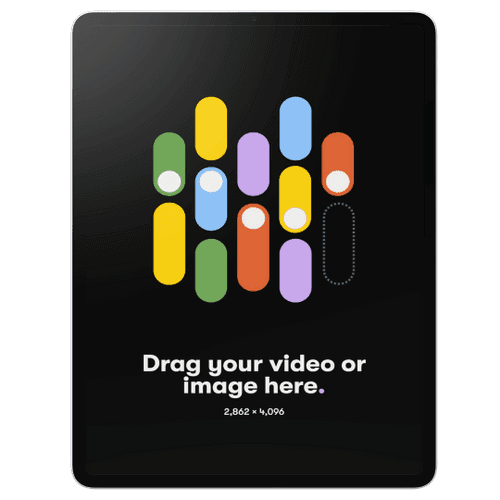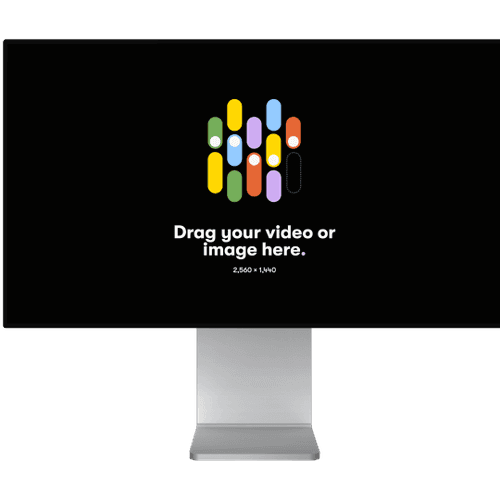2 generic phone mockups, upside-down Mockup
Present a design that fits any platform, not just iOS or Android. We arranged the two mockup phones so you can show two screens, but have focus on one at the time. You can rotate the camera to shift focus, or maybe show the entire scene at an interesting tilted angle.

How to make your Generic: Upside-down Mockup
Step 1
Download Rotato and open Rotato on your Mac
Step 2
Select the Generic: Upside-down mockup and drag your image or video file onto it
Step 2
Render a photo or video in seconds
100% customizable. 110% awesome.
Click any photo to view a larger size. Each of these took less than a second to render—even those with depth of field. That means more iterations and leveled-up deliverables.













When we say drag and drop, we're dead serious.
Got 65 seconds? Let's 1. import a design, 2. find an angle, 3. export a snapshot, import a landscape mockup, export that one, too, then import a video, create an animation, and render an entire movie.

Insane speed or jaw-dropping quality? Why not both?
Rotato renders millions of pixels per second, up to 10 times faster than cloud-based solutions, thanks to our direct integration with Metal Layer 2. For you, that means no cost-per-render, and faster iterations, and that means better results.