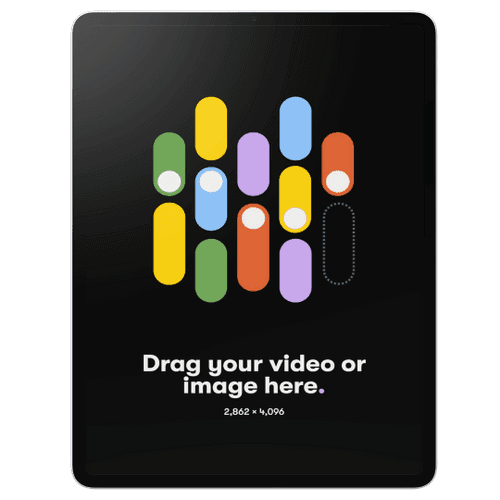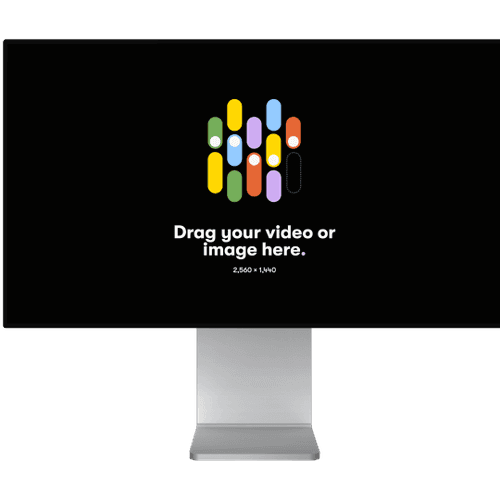iPhone standing next to a Macbook Mockup
Most websites today are responsive and automatically adjust to the current screen size. But how do you show both a mobile and a laptop in one image or video? Here’s a mockup scene that shows both a phone and a laptop at the same time.

How to make your iPhone + Macbook: Stand Mockup
Step 1
Download Rotato and open Rotato on your Mac
Step 2
Select the iPhone + Macbook: Stand mockup and drag your image or video file onto it
Step 2
Render a photo or video in seconds
100% customizable. 110% awesome.
Click any photo to view a larger size. Each of these took less than a second to render—even those with depth of field. That means more iterations and leveled-up deliverables.








When we say drag and drop, we're dead serious.
Got 65 seconds? Let's 1. import a design, 2. find an angle, 3. export a snapshot, import a landscape mockup, export that one, too, then import a video, create an animation, and render an entire movie.

Insane speed or jaw-dropping quality? Why not both?
Rotato renders millions of pixels per second, up to 10 times faster than cloud-based solutions, thanks to our direct integration with Metal Layer 2. For you, that means no cost-per-render, and faster iterations, and that means better results.