Glass Phone Mockup
Sometimes, you want your design to shine, but also give some space to the background. A regular mockup can sometimes get in the way of a sophisticated mockup background, but on the other hand, presenting a design without a mockup feels too thin.
That’s why we made this glass mockup. It’s just as transparent as a window, but the message is clear: it’s a phone. So, if you’ve been wondering how to make a glass mockup in Photoshop, this is it. Except, you don’t need Photoshop.
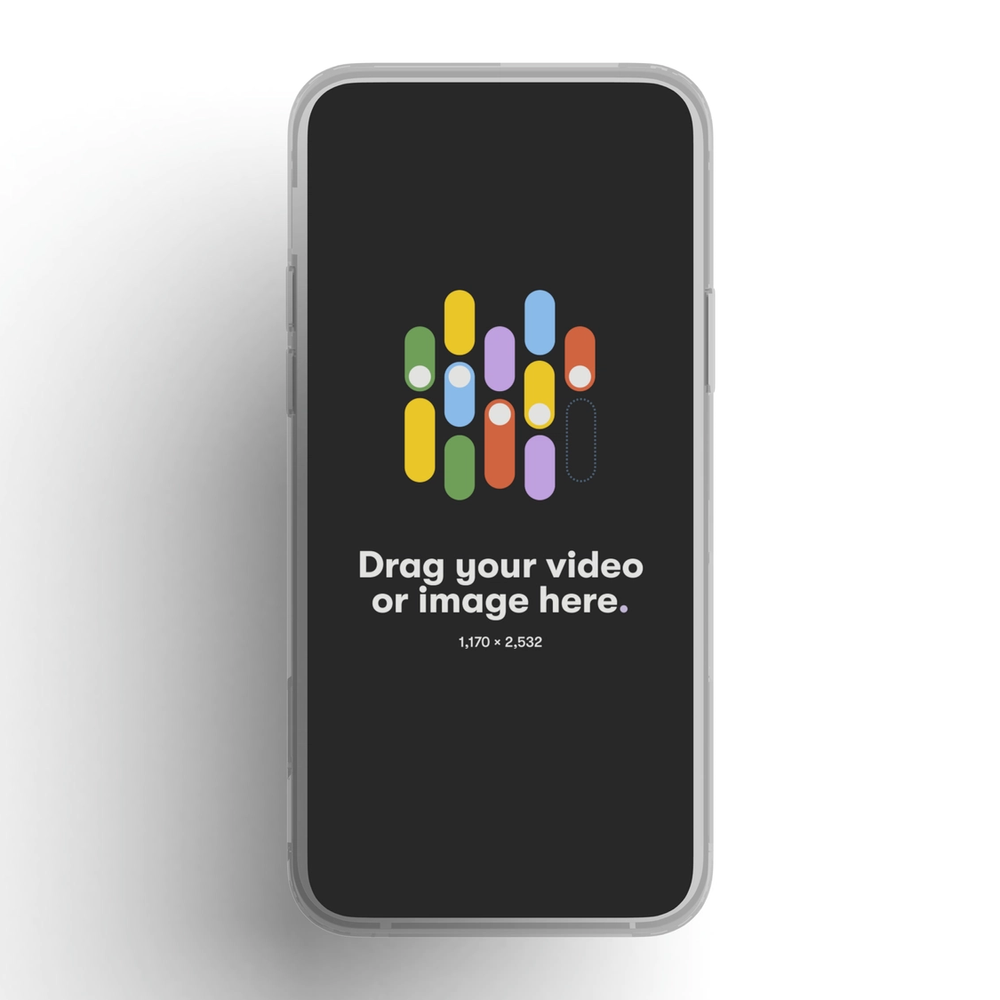
How to make your Glass Phone Mockup
Step 1
Download Rotato and open Rotato on your Mac
Step 2
Select the Glass Phone mockup and drag your image or video file onto it
Step 2
Render a photo or video in seconds
100% customizable. 110% awesome.
Click any photo to view a larger size. Each of these took less than a second to render—even those with depth of field. That means more iterations and leveled-up deliverables.










When we say drag and drop, we're dead serious.
Got 65 seconds? Let's 1. import a design, 2. find an angle, 3. export a snapshot, import a landscape mockup, export that one, too, then import a video, create an animation, and render an entire movie.

Insane speed or jaw-dropping quality? Why not both?
Rotato renders millions of pixels per second, up to 10 times faster than cloud-based solutions, thanks to our direct integration with Metal Layer 2. For you, that means no cost-per-render, and faster iterations, and that means better results.
Everything you need to make slick mockups for your showcases
Unlimited free trial. No credit card. No usage limits. Private and secure.